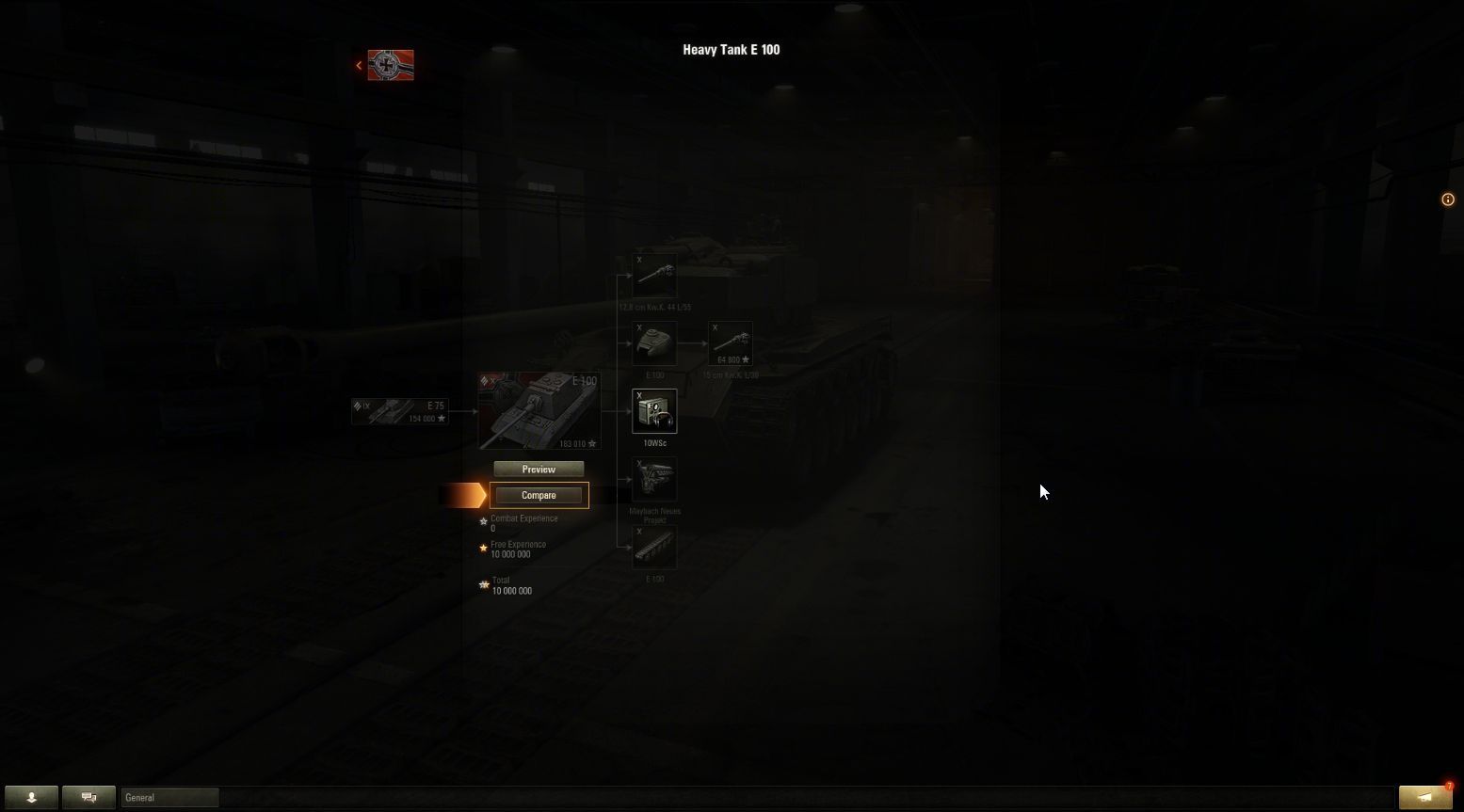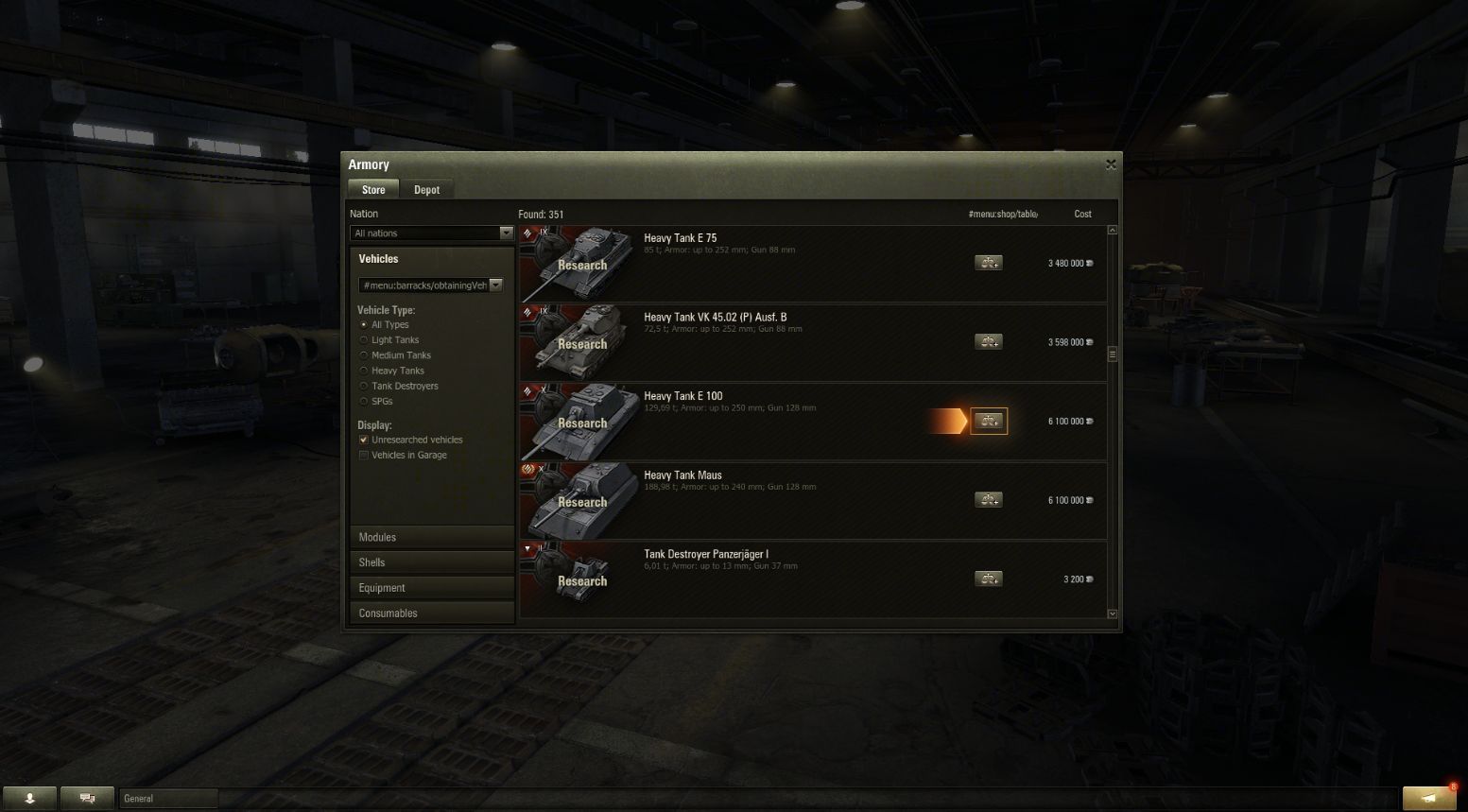Source – http://worldoftanks.com/en/news/pc-browser/17/916-comparison/
As always, we’re big on listening to feedback, and one of the features we receive the most requests for is a way to compare many tanks at a time directly in the World of Tanks game client. Mods have offered it previously, and we’re happy to say it’s now been officially added to the game for Update 9.16. Here we’ll give you a quick walkthrough of this new comparison feature.
What Can I Compare?
Choose up to 20 vehicles at a time for comparisons. Pick any nation, class, or tier, then examine whichever configuration — standard, current — and the Crew training level. The vehicles can be ones you already have, ones you consider researching, or those of your fellow tankers. Or just choose one and figure out what combination of modules and Crew will help reach the vehicle’s full potential.
How do I do it?
There are quite a few places where you can add a vehicle to the comparison list:
- Tank carousel in the Garage
- Tech Tree
- Vehicle Research Window
- The in-game Store
- The vehicle preview screen (can be opened from the Tech Tree or the Armory)
- Other players’ Battle Statistics Screens
The vehicles you choose are added to the Comparison List, opened by left-clicking the scales icon in the bottom right of the Garage.
Once you’ve added everything you want to check, left-click “To Comparison” to open the Comparison Screen:
Here you can select combat qualities you’d like to compare; set the Crew training level (current/50%/75%/100%) and configuration for each vehicle (standard/current/selected).
 |
 |
Selecting a certain element will highlight the best parameter in green. Hovering the cursor over a parameter opens tooltips that show the difference between parameters for the selected quality (i.e. they show how much better or worse a parameter is when compared to the best one).
Not only does vehicle comparison help in finding the most suitable configuration for a battle, it can also be instrumental in picking one you’d like to research or purchase next. And you can get to it in no time: left-click “Preview” at the bottom of the vehicle parameters column will open its Preview Screen.
Vehicle comparison is just one of a few elements that are included in our long list, appropriately labeled “player-requested things to add to the game.” We’re looking forward to delivering more updates that address the top community items and requests, and it’d be awesome to hear what you all think.
See you on the battlefield,
The World of Tanks Team.