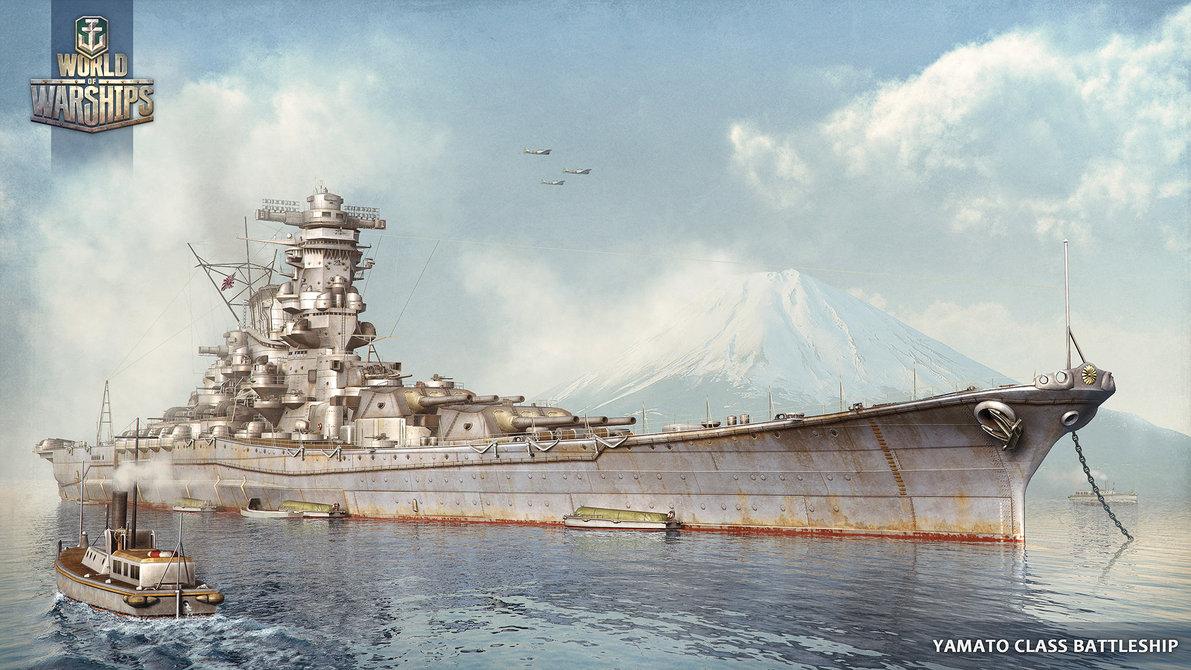Source: ASIA WoWS Portal
This update is still under development; the information in this preview is provided for reference, reflecting the current state of the prototype at the time of its publication. Some changes or features may be absent or may look different in the final release. Screenshots, certain specification figures, and in-game mechanics will not necessarily be relevant after this version’s release.
Aircraft Carrier Controls
With the release of Update 0.6.3, we added an alternative control mode for aircraft carriers. Now, it only takes two mouse buttons to operate a carrier.
However, if you’ve already mastered the art of controlling your carriers with the ‘standard’ controls, don’t fret. The new controls will be a selectable option.
The new control mode will be disabled by default. The alternative mode can be enabled via the Controls tab in the Settings screen.
The alternative control mode differs from the standard one in that commands for movement and target acquisition for squadrons are given using the right mouse button only. Besides that, the two-button controls are more responsive, allowing the game to respond faster to commands given by the player.
The new update will bring other changes related to aircraft carriers as well.
- The manual squadron attack feature (ALT + Left Click) will be disabled for Tier IV and V carriers. This change is aimed at bringing more balance to carriers at lower tiers where the majority of warships come with weak AA defenses. Information on the availability of the manual squadron attack feature (ALT + Left Click) for a particular aircraft carrier is displayed in the Flight Control module.
- Fighters may now be taken out of an encounter with enemy aircraft via an ALT + Left Click. When a squadron is withdrawn from action this way, it will always lose one aircraft. This rule will apply to all carriers except Saipan.
- Once a carrier is destroyed, their squadrons will maintain their position after fulfilling a particular order rather than head for the carrier’s final (sinking) location.
- Fixed bugs related to the differentiation between a single and double mouse clicks. This change will prevent situations when an “Attention to Sector” order given using the Minimap resulted in a selected squadron to head to that way.
- Fighters with a speed higher than the speed of their targets will slow down as necessary and will not discontinue their attack. By doing so, they will be able to constantly keep their target under attack and avoid situations when the attacked strike aircraft could drop bombs or torpedoes with no increase in dispersion.
- Added a contour line encircling key areas instead of buoys in the aircraft camera view.
User Interface

Added a smoke screen timer and an indicator that shows the maximum speed at which smoke effectively conceals your moving ship.
The battle chat will now save all chat communications for the entire battle and offer a chat scrolling feature. Players will be able to access chat messages by hitting ENTER or via a mouse click in the chat box.
In Update 0.6.3, we have improved the control key assignment system. We fixed the display of keys in the game and added an option to assign various keys for different game situations. Now, in-game controls can be customized to match any individual preferences.
NOTE. With the release of Update 0.6.3, all customised keyboard and mouse settings will be reset to the standard ones. After the update, all players will be able to change the settings to suit their preferences.
For the ships with torpedo armament: When players switch to artilleries after selecting torpedoes, the main batteries will automatically load the last selected shell type.
Balance Corrections
Concealment Mechanic Changes (Only for sea-to-sea detection)
In Update 0.6.3, we upgraded the concealment feature. In Update 0.6.3, after firing the main battery, detectability range of the ship will be equal to the ship’s maximum firing range at the moment the shot is fired. This change will eliminate situations where ships with high concealment could deliver enemy fire at ships in sight while remaining invisible for them. The use of obstacles like terrain and smoke screens will not be affected. They may still be used to win advantage over the enemy.
This decision is based on a thorough review of feedback from players and combat tactics used in the game. We have carefully studied your feedback, and we made a conclusion that stealth firing, i.e. shooting from invisibility on open water, causes more pain than profit making gameplay dull; its exclusion will make the game more comfortable to play and fair for all.
Superiority in concealment will still provide advantages for low-observable ships but to inflict damage with impunity, you will need to use smoke, terrain, and maneuver like a pro.
Please note that this change will affect only the visibility mechanics as applied to detection by sea and will not affect the visibility mechanics between ships and aircraft. Ships will be detected from the air the same way they are detected in version 0.6.2.
Ship Characteristic Changes
Update 0.6.3 will bring enhancements to more than 40 warships. Generally, this refers to making it more comfortable to play with lower and mid-tier ships; however, formidable ships like Z-52, Yūgumo, Shimakaze and Grozovoi will receive well-deserved performance improvements (mainly firing range increased), too.
Join in to be among the first to try out changes in concealment mechanics, interface improvements and new carrier controls during the Public Test of Update 0.6.3. Collect all rewards and share your feedback with us!
We’d like our players to feel comfortable trying out new tactics. Therefore, the above-mentioned changes coming with Update 0.6.3 will be followed by the possibility to selectively redistribute skills for several Сommanders free of charge and change any of the related upgrades.