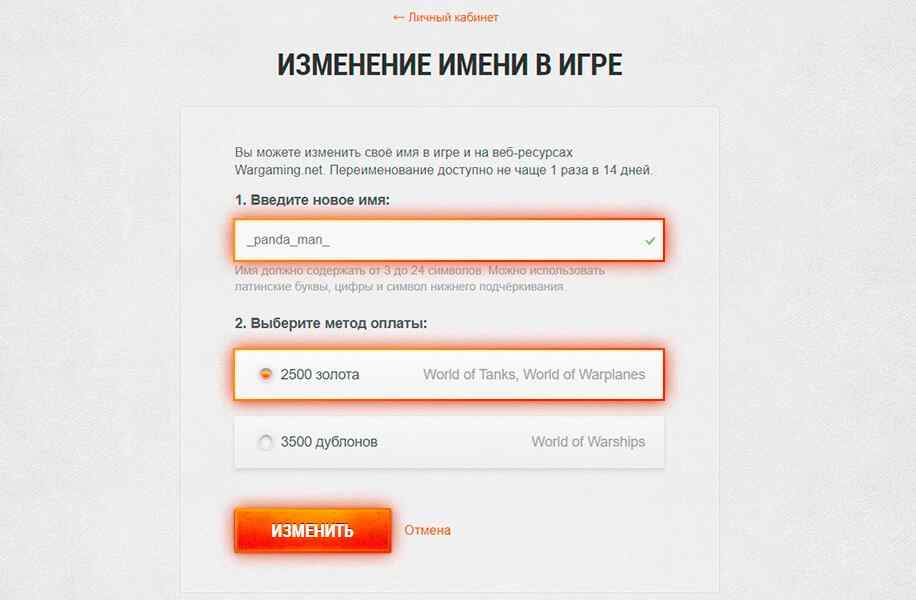Good nicknames are in good hands!
Devs have great news for those who wanted to play under cool nicknames, but they were busy. In World of Tanks (RU), a lot of really cool game names have been released.
And this means that the time has come to check if there is one among them that you dreamed of. Hurry up! Good nicknames fly like hotcakes!
How to change or check a nickname
1. Log in to the Wargaming Personal Account (https://ru.wargaming.net/personal/)
2. Click on “Change” opposite the nickname.
3. Enter a new name (if the nickname is taken, the input field will be highlighted in red), select the game currency for payment, and click the “Change” button.
Change cost: 2500 gold. or 3,500 doubloons. (for WoWs?)
Where do so many free nicknames come from?
Nicknames are released at the expense of inactive users. These are those who have not logged into World of Tanks since January 1, 2019 and have played less than 3,000 battles.
Inactive users are renamed, but not immediately. Before renaming, devs send them personal notifications to their Personal Account on the portal, as well as to email with a request to log in to World of Tanks in order to save a unique nickname.
Those who never logged in are given a technical name of the form RenamedUser_x.
* For the former owners of the vacated nicknames, the possibility of free renaming is preserved.
– In which games have nicknames been released?
Devs have released nicknames only in World of Tanks. Player accounts in other Wargaming games have not been renamed – even if those players were not active in World of Tanks.
– In which games will the nickname be displayed if I rename it?
All except World of Tanks Xbox / PS4-5.
– In which regions did you change your nicknames?
Only in the RU-region.
source – wotexpress