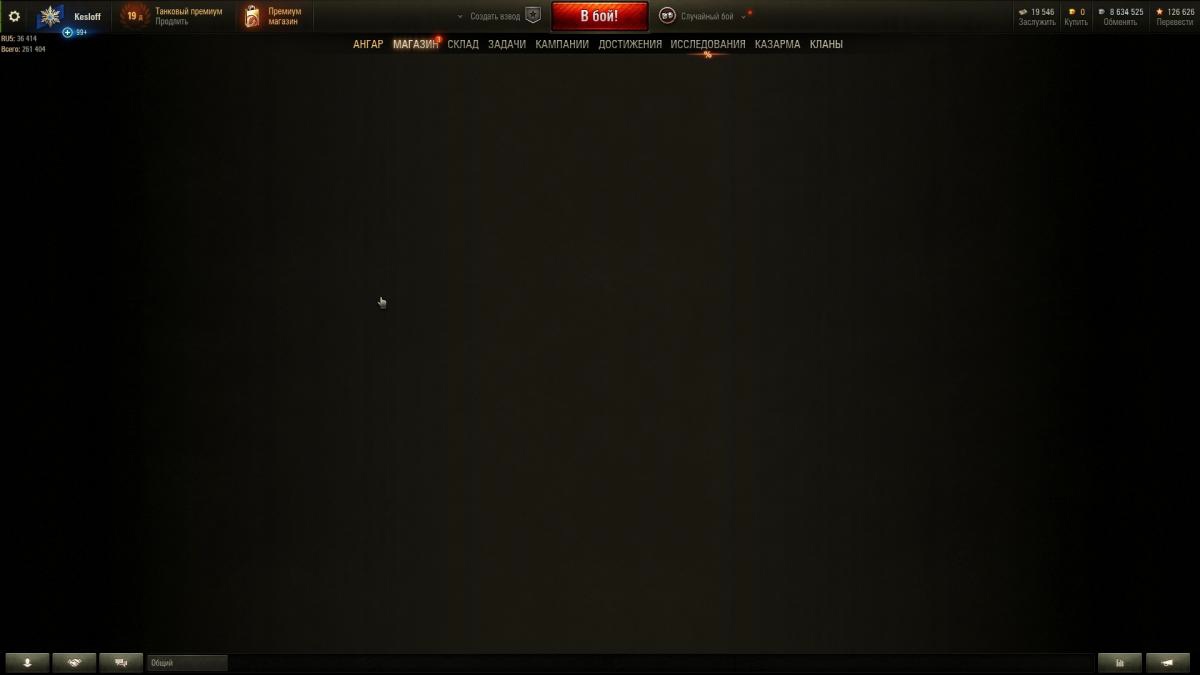The “Shop”, “Clans”, “Referral Program” tabs do not open in the game in 1.13 WOT.
If you have this problem after the update, here is the solution:
After the 1.13 update, some players have problems opening windows using the in-game browser. May be unavailable: Shop, Clans, Referral program, Field mail, etc.
As a workaround, do the following:
1. Close the game client completely.
2. Download the file from the link:
• Yandex.Disk: https://disk.yandex.ru/d/0Kbj3wC7r0_qtA
• VK: https://bit.ly/3gV9Lyd
3. Unpack the archive.
4. Place the engine_config.xml file in the /res_mods/1.13.0.0 folder.
* For example: C: /Games/World_of_Tanks_RU/res_mods/1.13.0.0.
5. Restart the game.
source – wotexpress
Le schede “Negozio”, “Clan”, “Programma di riferimento” non si aprono nel gioco in 1.13 WOT.
Se hai questo problema dopo l’aggiornamento, ecco la soluzione:
Dopo l’aggiornamento 1.13, alcuni giocatori hanno problemi ad aprire le finestre utilizzando il browser di gioco. Potrebbero non essere disponibili: Negozio, Clan, Programma referral, Posta sul campo, ecc.
Come soluzione alternativa, procedi come segue:
1. Chiudi completamente il client di gioco.
2. Scarica il file dal link:
• Yandex.Disk: https://disk.yandex.ru/d/0Kbj3wC7r0_qtA
• VK: https://bit. ly/3gV9Lyd
3. Decomprimi l’archivio.
4. Posiziona il file engine_config.xml nella cartella /res_mods/1.13.0.0.
* Ad esempio: C: /Games/World_of_Tanks_RU/res_mods/1.13.0.0.
5. Riavvia il gioco.